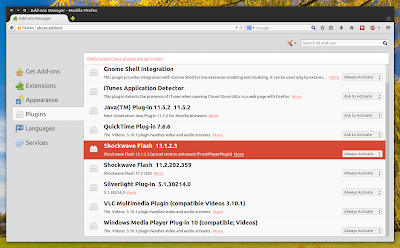Install Fresh Player Plugin In Ubuntu Via PPA (Pepper Flash Wrapper For Firefox)
Not so long ago I was telling you about Fresh Player Plugin, a new wrapper that's currently in alpha, which allows Linux users to use Pepper Flash (which is bundled with Google Chrome) in Firefox and other NPAPI-compatible web browsers.
Firefox Fresh Player Plugin
Well, in just over a week, Fresh Player Plugin evolved a lot and in my test, I actually didn't encounter any major issues: the sound works, video playback works with YouTube and other websites, full-screen videos work with multi-monitor setups, etc. (hardware acceleration doesn't work properly yet though!). So I've decided to upload Fresh Player Plugin to the main WebUpd8 PPA so you can test it easily and stay up to date with the latest code from GIT.
As a reminder, the latest Adobe Flash Player versions are available on Linux only through Google Chrome, while other browsers are stuck with version 11.2.
The Adobe Flash Player plugin that's bundled with Google Chrome is in the form of a PPAPI (or Pepper Plugin API) plugin and Mozilla isn't interested in adding support for it.
That's why Rinat Ibragimov decided to create this wrapper so Firefox users can use the latest Pepper Flash from Google Chrome.
Install Fresh Player Plugin in Ubuntu via PPA
Important notes:
Fresh Player Plugin is installed under /usr/lib/mozilla/plugins/ and so it works with Firefox but it may not work with other NPAPI-compatible browsers. If you want to use it with some other web browser, you're on your own;
the plugin is still in early alpha stages and even though in my test it seems that most stuff works, it may not work for you. Also, it probably only works with a limited number of websites right now. You should only install it for testing purposes for now!
1. Install Fresh Player Plugin in Ubuntu (via PPA), by using the following commands:
sudo add-apt-repository ppa:nilarimogard/webupd8
sudo apt-get update
sudo apt-get install freshplayerplugin
You can also download the deb from HERE but installing it without adding the PPA means you won't get updates!
2. Fresh Player Plugin is just a wrapper for libpepflashplayer.so so it needs this file which is bundled with Google Chrome. The easiest way to get this file is to simply install Google Chrome Stable - download it from here, then install it. That's it!
There are other ways of getting libpepflashplayer.so but I won't post installation instructions for all of them here. Instead, I'll just list them below:
if you're using Google Chrome Unstable, create a symbolic link from /opt/google/chrome-unstable/PepperFlash to /opt/google/chrome/ or change add a freshwrapper.conf file and add the /opt/google/chrome-unstable/PepperFlash/libpepflashplayer.so path there - see step 3;
you can install Pepper Flash using 2 other ways: via the installer available in the official Ubuntu 14.04 repositories and via the Pepper Flash PPA which is also available for older Ubuntu versions - once installed, then you'll need to create a symbolic link for Pepper Flash to /opt/google/chrome/PepperFlash/libpepflashplayer.so or see step 3 for how to change the path to it.
3. Optional (only use it if you want to tweak various settings): configure Fresh Player Plugin
Here you'll find an example Fresh Player Plugin configuration - to use it, save this file, rename it to "freshwrapper.conf" and copy it under ~/.config/
Use this configuration file to change the path to libpepflashplayer.so or to tweak the sound buffer if you have shuttering sound. Don't use it to enable hardware acceleration yet as it doesn't work properly for now!
The configuration options available in this file are pretty self-explanatory - you can configure the lower and higher bound for the audio buffer size, change the Xinerama screen used to acquire fullscreen window geometry (default: 0), change the path to libpepflashplayer.so along with command line arguments (like enabling hardware video decoding).
To report bugs or help with its development, see the Fresh Player Plugin GitHub page ->
https://github.com/i-rinat/freshplayerplugin
This article is from: http://www.webupd8.org/2014/05/install-fresh-player-plugin-in-ubuntu.html
The target of this post is just educational for poor communities surrounded São Paulo city, Brazil. There is no financial interests. If you get access to the original article, please go there!
Hello! The purpose of this page is to guide new users of Ubuntu who want to install and configure Ubuntu to the maximum the graphics mode. If use of the graphical environment is not possible, the guidelines seek to be as simple as possible, always geared to beginners of Ubuntu. Ours efforts is to explain using the newest version of Ubuntu, you have to pay attention when the blog shows tricks about an older ubuntu version and if that explanations are enough or appropriate for your situation.
Dicas para o Ubuntu
Olá!
O objetivo dessa página é orientar usuários iniciantes do Ubuntu que desejam instalar e configurar o Ubuntu utilizando ao máximo o modo gráfico. Caso o uso do ambiente gráfico não for possível, as orientações buscam ser o mais simples possível, sempre voltadas aos iniciantes do Ubuntu. A versão utilizada do Ubuntu é sempre mais atual e estável de 64 bits.
quinta-feira, 29 de maio de 2014
terça-feira, 20 de maio de 2014
A shockwave plugin for Firefox and others browsers - alpha version
Fresh Player Plugin: Pepper Flash Wrapper For Firefox And Other NPAPI-Compatible Browsers
a new (alpha!) wrapper that allows Linux users to use Pepper Flash
from Google Chrome in Firefox, Opera and other NPAPI-compatible
browsers.
As you probably know, the latest Adobe
Flash Player versions are available on Linux only through Google
Chrome, while other browsers are stuck with version 11.2.
The Adobe Flash Player plugin
that's bundled with Google Chrome is in the form of a PPAPI (or Pepper
Plugin API) plugin and Mozilla isn't interested in adding support for it.
For this reason, Rinat Ibragimov (who's also behind libvdpau-va-gl,
a VDPAU driver that, among others, brings Adobe Flash Player hardware
acceleration on Intel Graphics) has started working on a Pepper Flash
NPAPI wrapper which aims to bring Google Chrome's Pepper Flash to
Firefox, Opera, etc., called Fresh Player Plugin.
Fresh Player Plugin is in early alpha and still needs work! In my test
with the latest Fresh Player Plugin from GIT, YouTube videos didn't
play at all while DailyMotion videos worked but the sound was very
choppy. So it can't really replace Adobe Flash for Firefox users yet but
still, the project is very promising:
Update: WebUpd8 reader hrv posted a comment below saying that both the video and sound worked on YouTube for him. So Fresh Player Plugin might be in a more advanced stage than I initially thought.
If you can help with its development, check out the Fresh Player Plugin GitHub page.
It's also worth mentioning, in case you didn't know, that Mozilla is working on its own Flash replacement: Shumway,
which is open source and uses HTML5. But, like the new Fresh Player
Plugin, Shumway needs a lot of work until it can fully replace Adobe
Flash too.
Test Pepper Flash Plugin
Currently, to test Fresh Player Plugin
(remember, it's in early development stages and its functionality is
limited; it doesn't work with many websites, including YouTube!) you must build it from source. The instructions below are a rough guide on how to compile it in Ubuntu but it doesn't guarantee it will work so unless you have experience with building packages from source, I suggest you wait until Pepper Flash Plugin becomes more stable, then I'll upload it to a PPA.
1. Install the required dependencies:
sudo apt-get install build-essential git cmake pkg-config libglib2.0-dev libasound2-dev libx11-dev libgl1-mesa-dev liburiparser-dev libcairo2-dev libpango1.0-dev libpangocairo-1.0-0 libpangoft2-1.0-0 libfreetype6-dev libgtk2.0-dev2. Build Fresh Player Plugin
cd
git clone https://github.com/i-rinat/freshplayerplugin.git
cd freshplayerplugin && mkdir build
cd build
cmake ..
make3. Once it's built, copy libfreshwrapper.so from the build folder to the browser plugin directory. For Firefox, copy it to /usr/lib/mozilla/plugins/
4. Fresh Player Plugin is just a wrapper for Pepper Flash from Google Chrome so you'll need libpepflashplayer.so. The Pepper Flash path is hardcoded to /opt/google/chrome/PepperFlash/libpepflashplayer.so and to get libpepflashplayer.so under that location you'll have to do one of the following:
- install Google Chrome stable (that's it!); or
- if you're using Google Chrome unstable, create a symbolic link from /opt/google/chrome-unstable/PepperFlash to /opt/google/chrome/ ; or
- on Ubuntu, you can install Pepper Flash using 2 other ways: via the installer available in the official Ubuntu 14.04 repositories and via the Pepper Flash PPA - once installed, then you'll need to create a symbolic link for Pepper Flash to /opt/google/chrome/PepperFlash/libpepflashplayer.so
from: http://www.webupd8.org/2014/05/fresh-player-plugin-pepper-flash.html
Assinar:
Postagens (Atom)